Instruction
- Download Android Terminal Emulator ( See link below )
- Install. Open application
- Open Data Connection ( Packet Data )
- In Terminal Emulator type " ping www.google.com " without quotes
- Wait until there is a reply from the server ( See post below )
- If Yes.
- Enjoy BROWSING.
Update: July 21, 2013
Android OS Requirements : 1.5 and up
SCREENSHOTS
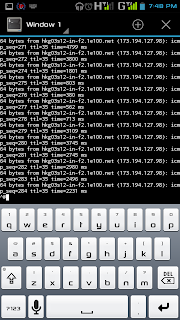
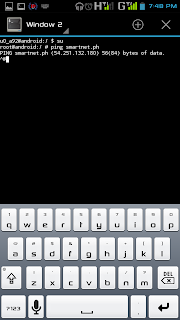

Download HERE
Mirror Link : CLICK HERE
.png)


